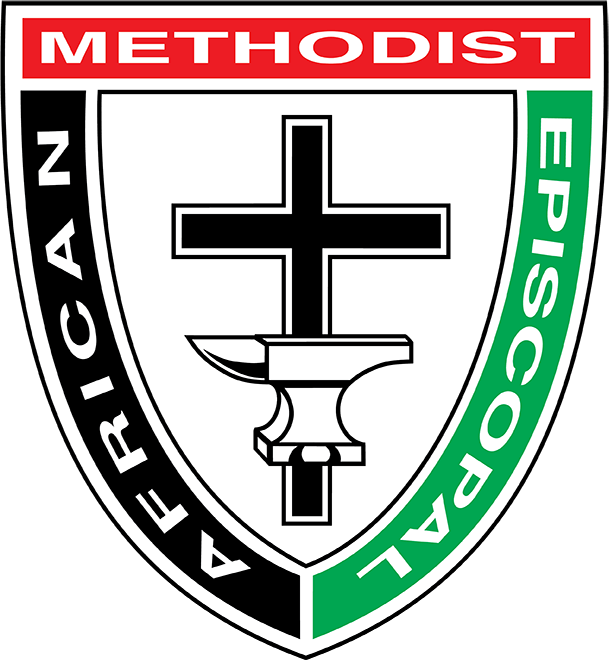Facebook Profile Picture Frames
The 51st Quadrennial Session of the General Conference for the African Methodist Episcopal Church is coming soon! We are making history with this hybrid virtual conference. Show your support by changing your frame on your Facebook profile photo.
To add a frame to your profile picture:
Web:
- Go to www.facebook.com/profilepicframes.
- Click “Add Frame“
- Search “AME General Conference” and select your AMEGC2021 profile picture frame.
- Click “Use as Profile Picture” to save.
Mobile:
1. Tap on your profile picture
2. Tap ”Add Frame”
3. Search “AME General Conference” and select your AMECGC2021
profile picture frame.
4. Click “Save” to save profile picture.
 |  |